Ctrl + N - Black
Ctrl + C - Copy
Ctrl + D - Refill
Ctrl + B - Search
Ctrl + G - Save
Ctrl + L - Replace
Ctrl + K - Italian
Ctrl+U - new workbook
Ctrl + A - Open
Ctrl + P - Print
Ctrl + R - Nothing Right
Ctrl + S - Underlined
Ctrl + V - Hit
Ctrl W - Close
Ctrl + X - Cut
Ctrl + Y - repeat
Ctrl + Z - Undresser
F1 - Help
F2 - Edition
F3 - Stick the name
F4 - Repeat the last action.
F4 - When entering a formula, switch between absolute / relative references
F5 - Go to
F6 - Next panel
F7 - Spelling Checker
F8 - widen the mode.
F9 - Recalculate all books
F10 - Activate the menu bar
F11 - New Graphics
F12 - Save as
Ctrl +:- Insert the current time
Ctrl +; - Insert the current date.
Ctrl + "- Copy the value of the upper cell
Ctrl + '- Copy the formula from above cell
Change - Compensation adjustment for additional functions in Excel Menu
Shift + F1 - What is it?
Shift + F2 - Edit cell comment
Shift + F3 - Stick the function in the formula
Shift + F4 - Seek Next
May + F5 - Seek
Mayus + F6 - Front Panel
Mayus + F8 - Add to selection
Shift + F9 - Calculate the active spreadsheet
Shift + F10 - Pop-Up Menu Display
Shift + F11 - New Spreadsheet
May + F12 - Save
Ctrl + F3 - Set name
Ctrl + F4 - Close
Ctrl + F5 - XL, size of restoration window
Ctrl + F6 - Next Workbook Window
Shift + Ctrl + F6 - Previous Workbook Window
Ctrl + F7 - Move window
Ctrl + F8 - Resize a window
Ctrl + F9 - Minimize the Workbook
Ctrl + F10 - Maximize or Restore Window
Ctrl + F11 - Insert 4.0 macro sheet
Ctrl + F1 - Open archive
Alt + F1 - Insert Graph
Alt + F2 - Save As
Alt + F4 - Exit
Alt + F8 - Macro Dialogue Box
Alt + F11 - Basic Visual Editor
Old + 64 - @
CTRL + Esc. You can quickly go back to the home screen. And here nothing happened.
Ctrl + Shift + F3 - Create a name using the names of row and column labels
Ctrl + Shift + F6 - Front Window
Ctrl + Shift + F12 - Printing
Alt + Shift + F1 - New Spreadsheet
Alt + Shift + F2 - Save
Old + = - AutoSum
Ctrl + ` - Change value / formula display
Ctrl+Shift+A - Insert names of arguments in the formula
Alt + down arrow - auto view list
Alt +' - Style Dialogue Format
Ctrl + Shift + ~ - General Format
Ctrl + Shift +! - Coma Format
Ctrl + Shift +@ - Hour Format
Ctrl + Shift + # - Date Format
Ctrl + Shift + $ - Coin Format
Ctrl + Shift +% - Percentage Format
Ctrl + Shift +^ - Exponential Format
Ctrl + Shift + & - Place the outline edge around the selected cells
Ctrl+Shift+_ - Remove Edge Outline
Ctrl + Shift +* - Select current region
Ctrl ++ - Insert
Ctrl + - - Remove
Ctrl+1 Cell Dialog Format
Ctrl + 2 - Black
Ctrl + 3 - cursive
Ctrl + 4 - Underlined
Ctrl + 5 - Tinted
Ctrl+6 - Show/Hide objects
Ctrl+7 - Show/Hide Standard Toolbar
Ctrl+8 - Swap Symbols
Ctrl+9 - Hide lines
Ctrl + 0 - Hide columns
Ctrl + Shift + (- Show Lines)
Ctrl + Shift +) - Show columns
Alt or F10 - Activate menu
Ctrl + Tab - In the toolbar: Next toolbar
Shift + Ctrl + Tab - Over the Toolbar: Previous Toolbar
Ctrl + Tab - In a book: activate the next book
Top + Ctrl + Tab - In a c arpeta: activate the previous folder
Token - Next tool
Mayus + Tabulator - Previous tool
Walk in - Place order
Major + Ctrl + F - Source Drop List
Mayus+Ctrl+F+F - Cell Dialog Frame Format Lash Source
Major + Ctrl + P - Knit Size Dropdown List.
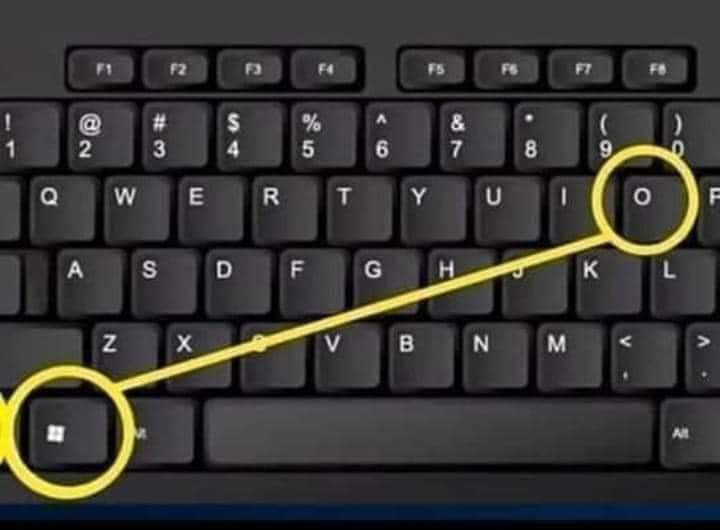
No comments:
Post a Comment